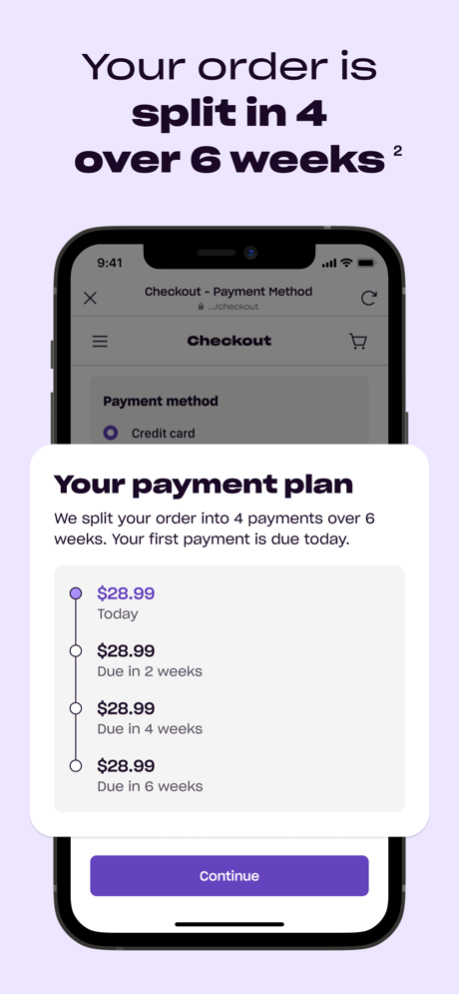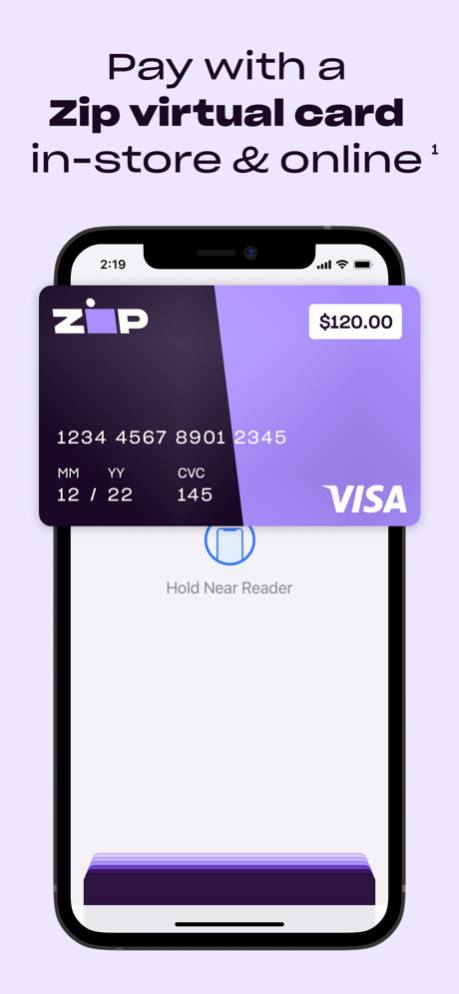Zip - Buy Now, Pay Later 1.203.6
Free Version
Publisher Description
Zip gives savvy shoppers more freedom and flexibility with our buy now, pay later platform. It’s a smarter way to stretch your funds.
SPLIT ANY PURCHASE IN 4².
Shop your favorite brands and pay with your linked account in 4 installments over 6 weeks²…Get approved instantly, with no application forms or hassle³.
PAY LATER WITH ZIP WHERE YOU WANT¹, ONLINE OR IN-STORE
Install our app and use Zip pretty much anywhere¹, you shop—whether online or in-store. Add Zip to your Apple Wallet or Google Pay for easy access.
THE SMART ALTERNATIVE TO CREDIT CARDS
No hard credit checks, and no impact on your credit score—ever. We’ll let you know when installments are due so you’re on top of every payment.
HOW DO I USE ZIP?
1. Install the app and sign up to start shopping³.
2. Search for anything you wish to purchase
3. Enter the amount you’d like to spend (including any taxes or shipping costs!).
4. Your purchase will be split into 4 easy installments over 6 weeks². Easily track your spending, view transaction history, and manage open payments in the app.
5. Update or change your account details, including payment method, any time.
6. Get answers to frequently asked questions and contact our support team directly from the app.
CONNECT WITH US
For daily style tips, lifestyle hacks, and up-and-coming brands you’ll love, follow us on Instagram.
http://instagram.com/zip.us
___
Loans through the Zip app are originated by WebBank, except for Zip originated loans in CO, NV, MA and MD.
___
¹Zip can only be used for US purchases. Certain merchant, product, goods, and service restrictions apply.
²For a $335 purchase, you’d make four $85.25 payments every two weeks starting today for a 31.11% annual percentage rate and a total of payments of $341. A $6 installment fee is charged at commencement - you pay $1.50 of this fee as a prepaid finance charge when you make your initial payment today. The remaining $4.50 is included in your future payments. Minimum purchase of $35 required. Estimation of installment payment and annual percentage rate excludes potential tax and shipping costs. Installment fees are $4 for purchases from $35 to $99.99, $5 for purchases from $100 to $199.99, and $6 for purchases $200 and above. Zip Pay Anywhere financing through Zip issued by WebBank, except for Zip originated loans in CO, NV, MA, and MD. All loans subject to credit approval.
³Eligibility criteria apply. See payment terms: https://zip.co/us/quadpay-terms-of-service. Loans to California residents, other than loans through the Zip App and Zip Card, are made or arranged pursuant to California Lenders Law license.
Apr 9, 2024
Version 1.203.6
Bug fixes
About Zip - Buy Now, Pay Later
Zip - Buy Now, Pay Later is a free app for iOS published in the Personal Interest list of apps, part of Home & Hobby.
The company that develops Zip - Buy Now, Pay Later is Zip Co US, Inc.. The latest version released by its developer is 1.203.6.
To install Zip - Buy Now, Pay Later on your iOS device, just click the green Continue To App button above to start the installation process. The app is listed on our website since 2024-04-09 and was downloaded 1 times. We have already checked if the download link is safe, however for your own protection we recommend that you scan the downloaded app with your antivirus. Your antivirus may detect the Zip - Buy Now, Pay Later as malware if the download link is broken.
How to install Zip - Buy Now, Pay Later on your iOS device:
- Click on the Continue To App button on our website. This will redirect you to the App Store.
- Once the Zip - Buy Now, Pay Later is shown in the iTunes listing of your iOS device, you can start its download and installation. Tap on the GET button to the right of the app to start downloading it.
- If you are not logged-in the iOS appstore app, you'll be prompted for your your Apple ID and/or password.
- After Zip - Buy Now, Pay Later is downloaded, you'll see an INSTALL button to the right. Tap on it to start the actual installation of the iOS app.
- Once installation is finished you can tap on the OPEN button to start it. Its icon will also be added to your device home screen.